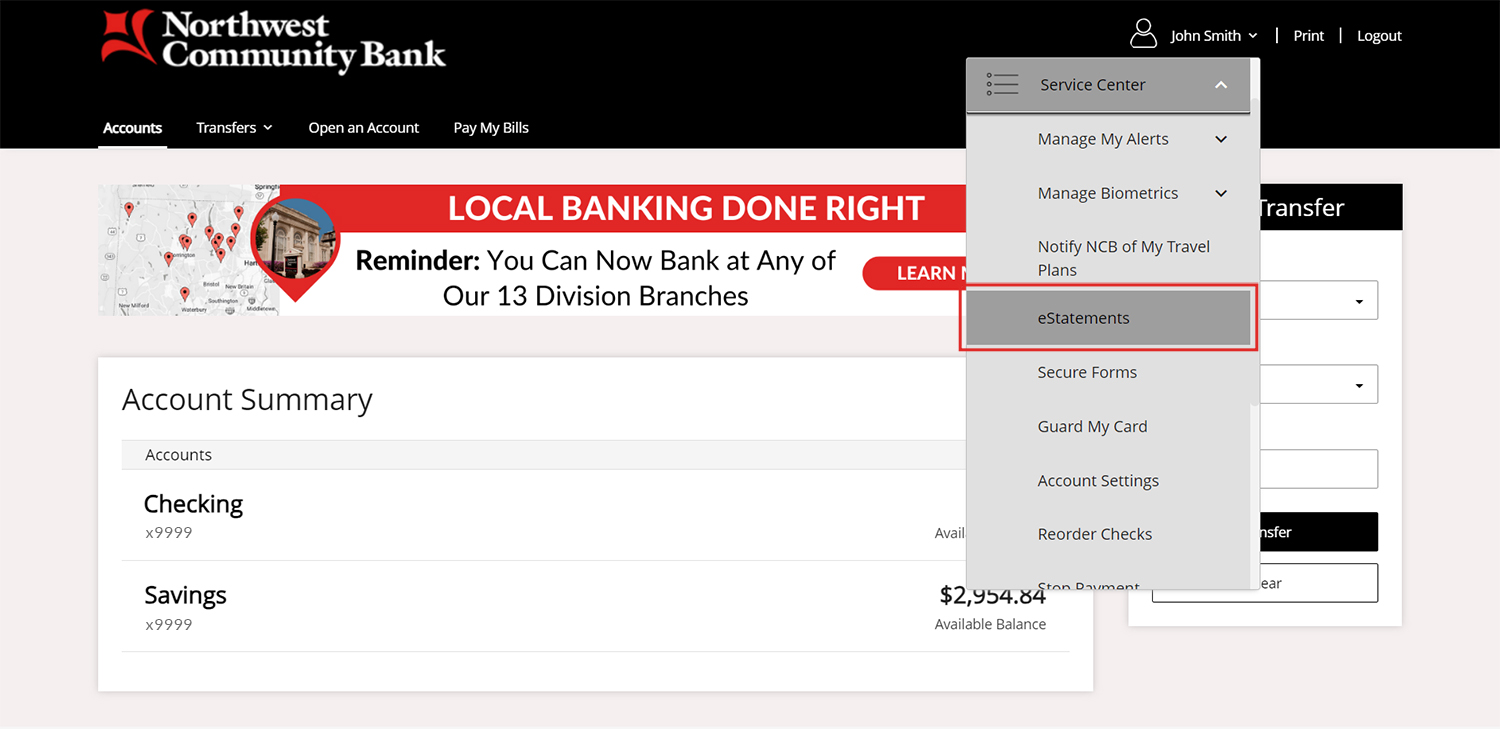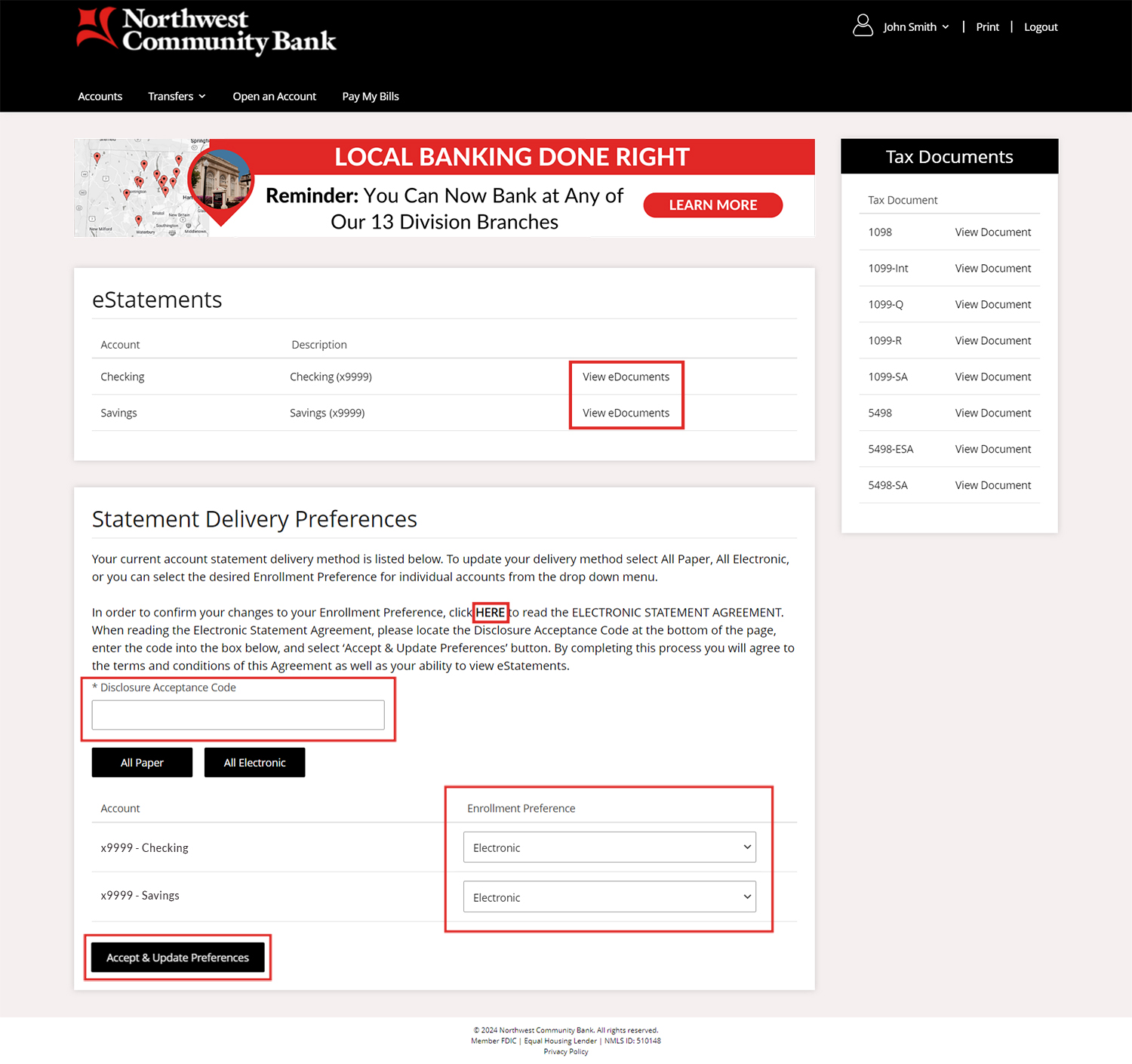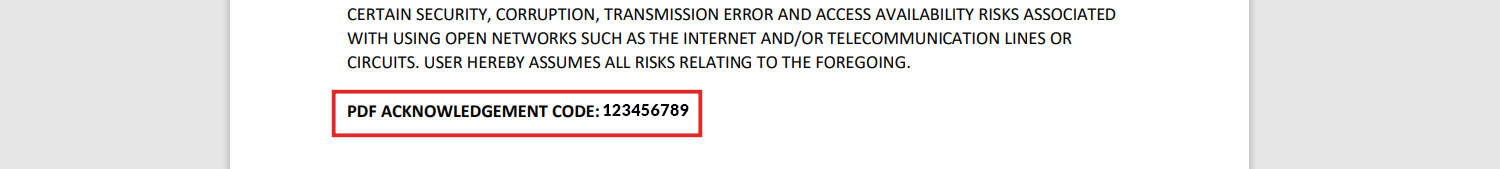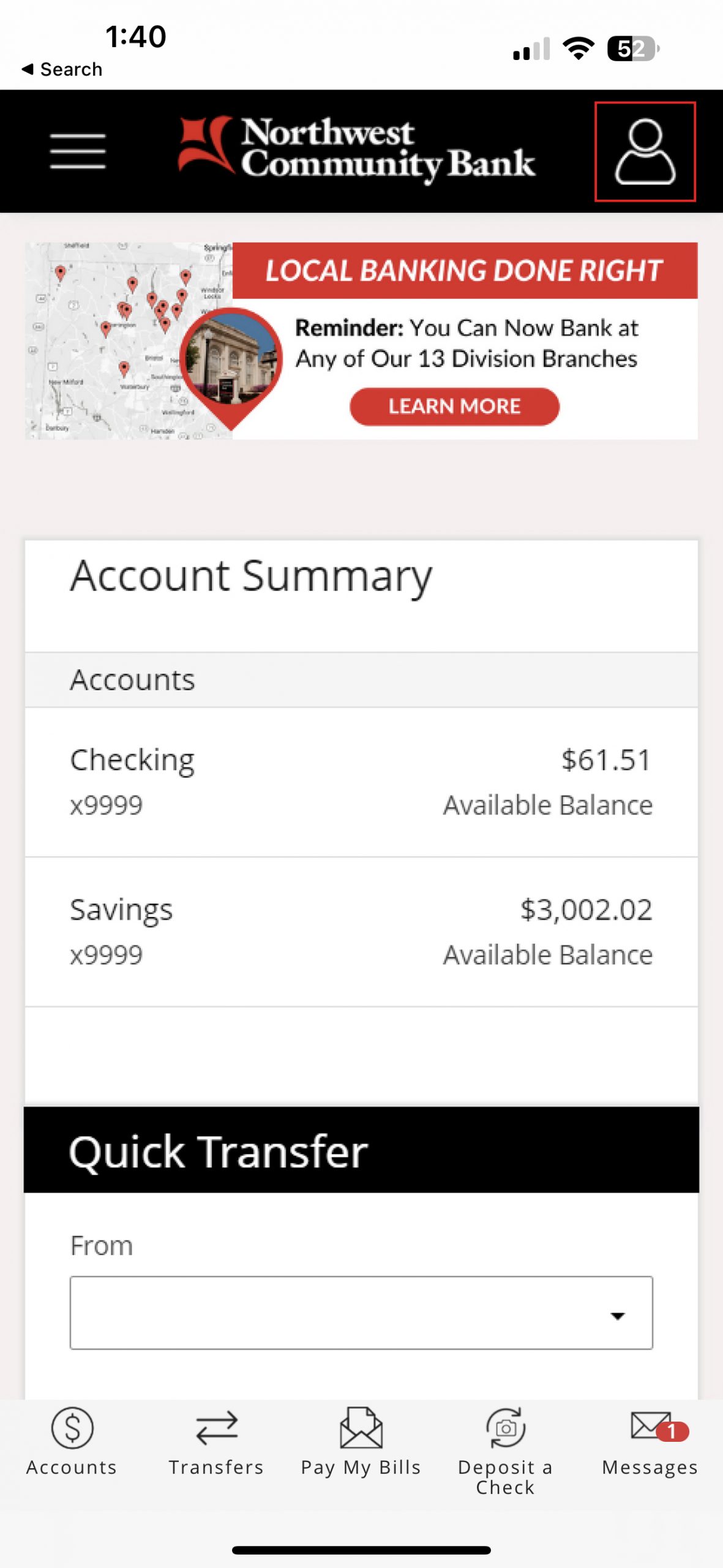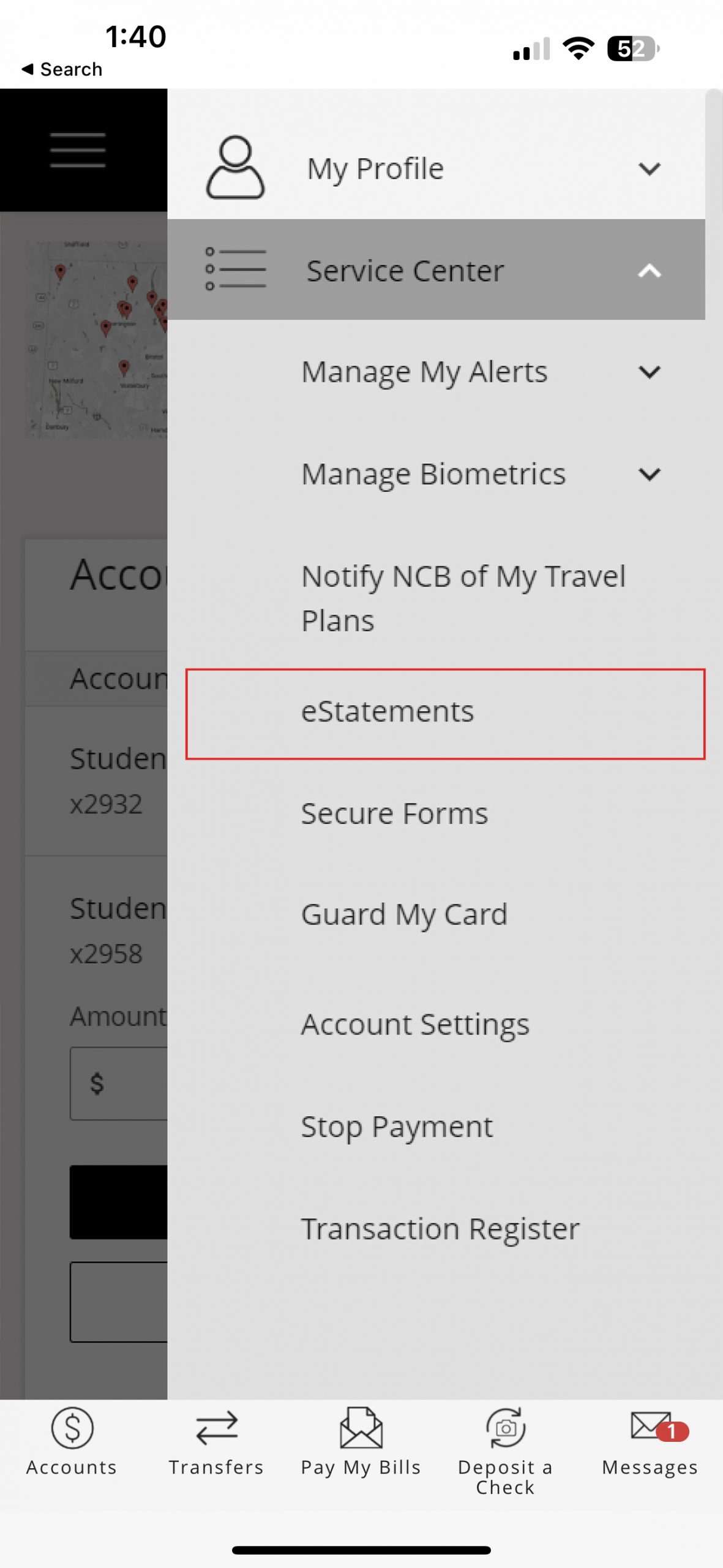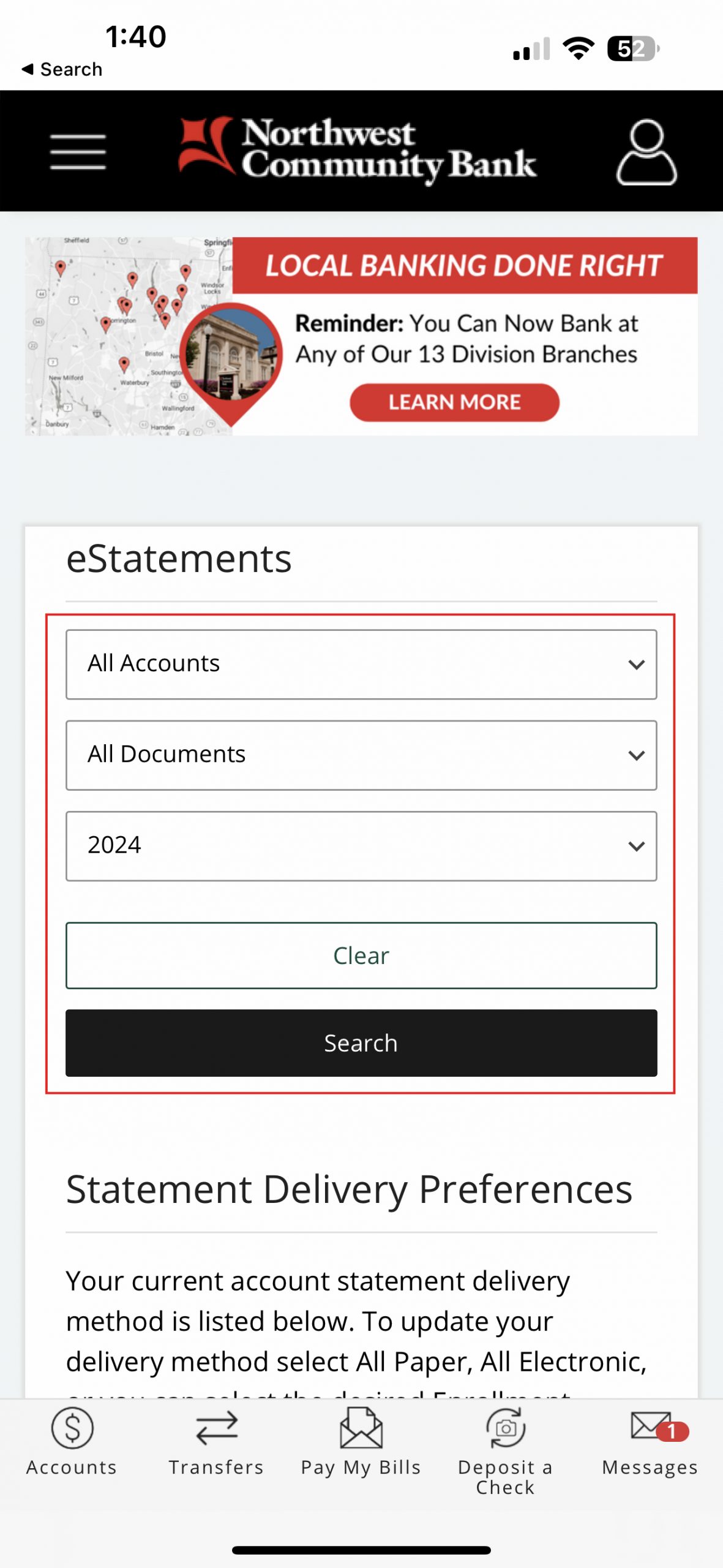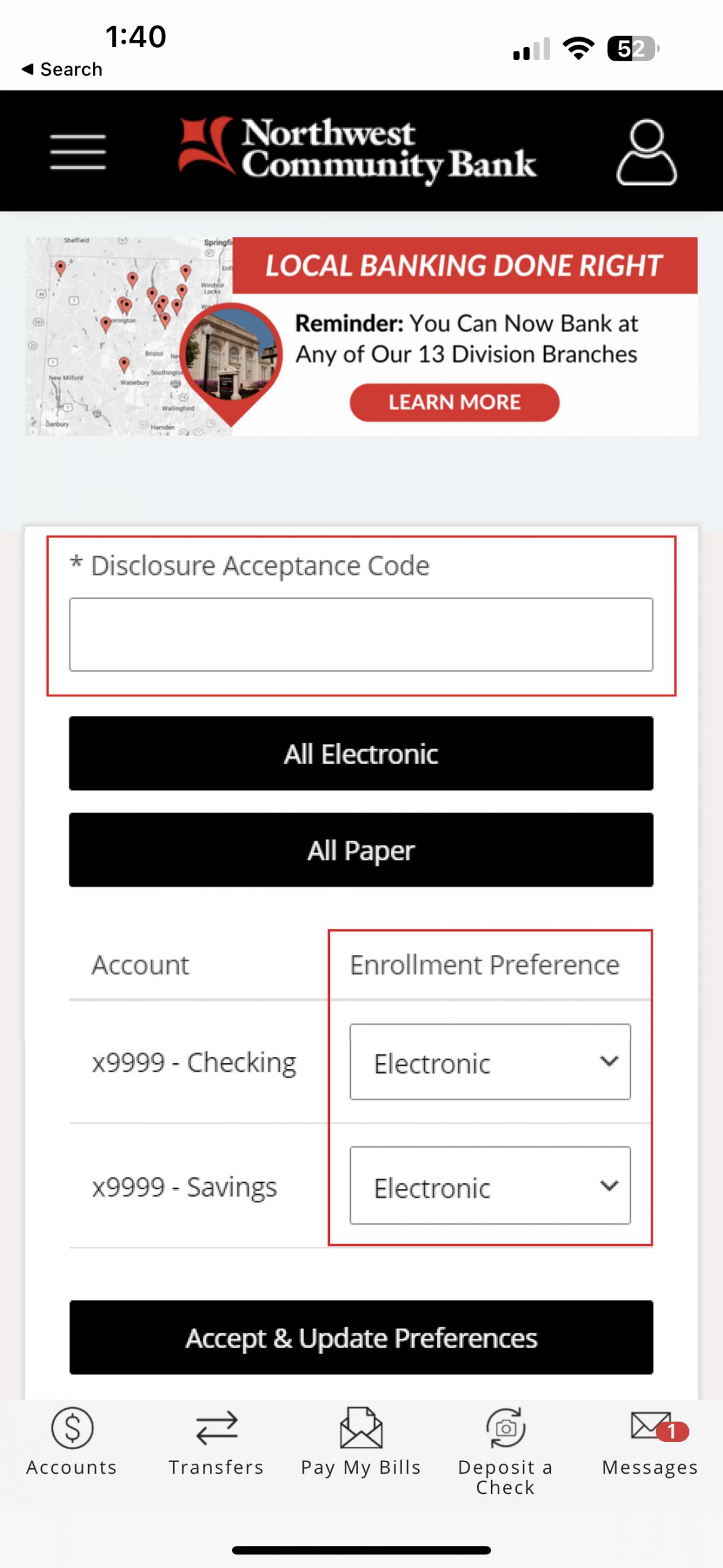Receive your monthly bank statements electronically instead of by paper. It’s convenient, efficient and you’ll always know where your records are secured. You cut back on paper clutter, too.
It’s easy to switch to electronic statements. Just log into your online banking or mobile app and follow the instructions below: